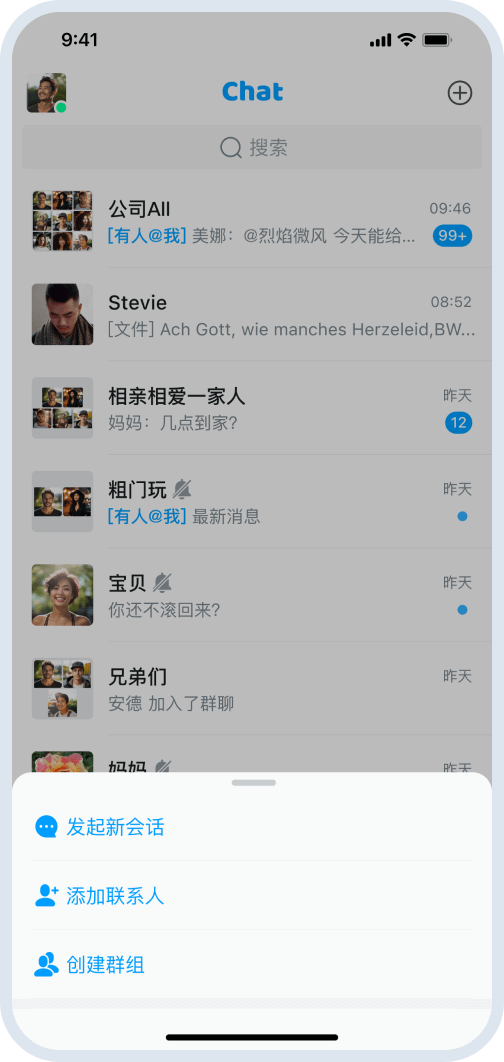通用可配项
通用可配项
Appearance.swift 是容纳了所有可配项的类。这些可配项都有默认值,如果要修改某些配置项,需要在初始化对应 UI 控件之前修改其中的属性,配置项才生效。
注意下述 value 为要设置的值,会改变对应配置项的 UI 样式或者数据源等。请查看 GitHub 或 Gitee 上的源码后使用。
设置底部弹窗页面样式
Appearance.pageContainerConstraintsSize = value:底部弹窗页面的宽度和高度。主要使用类在 Xcode 中查找到 PageContainersDialogController.swift 查看该属性。
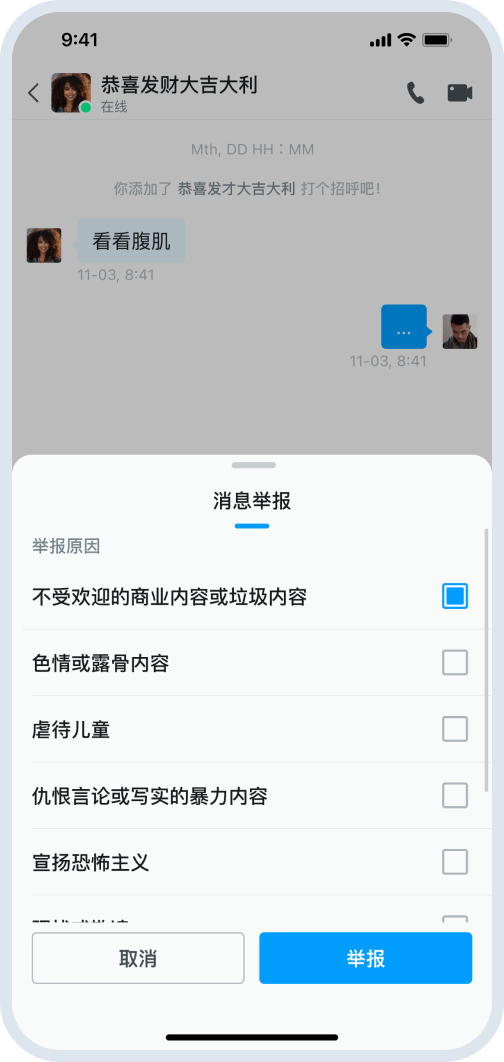
设置 Alert 的样式
Appearance.alertContainerConstraintsSize = value:Alert 居中类型弹窗的宽度和高度。主要使用类在 Xcode 中查找到AlertController.swift。Appearance.alertStyle = value:弹窗的圆角样式,即是大圆角还是小圆角。
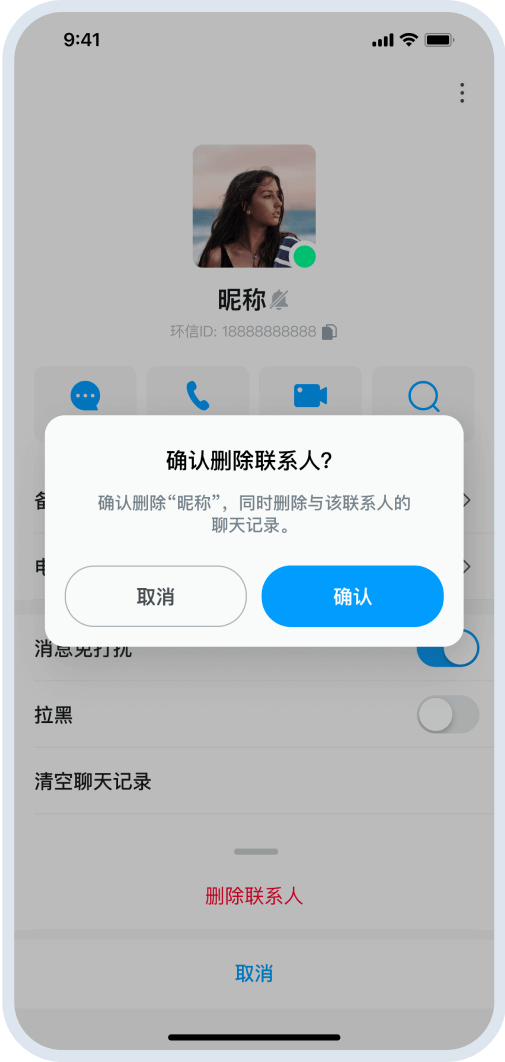
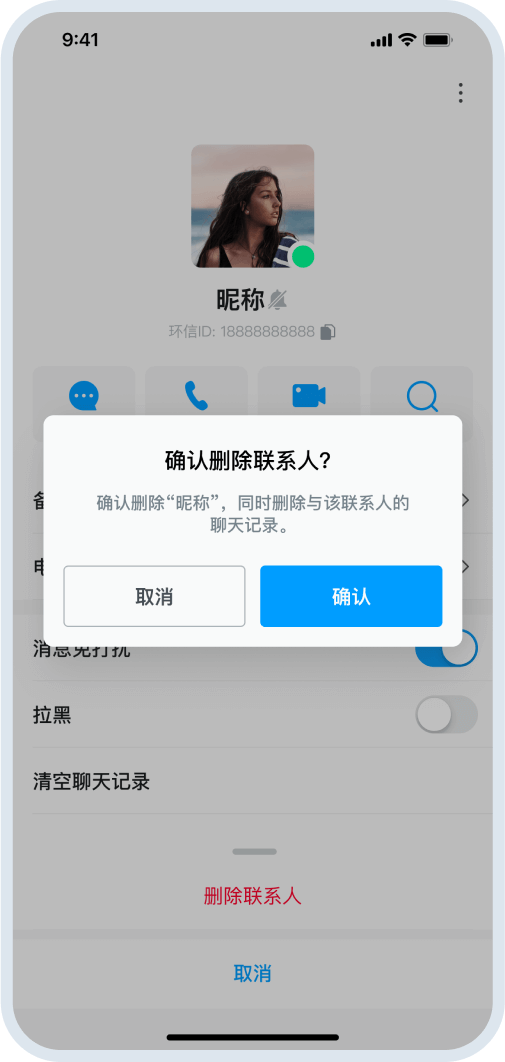
设置页面色调
Appearance.primaryHue = value:主色调,用于按钮、输入框等控件的背景色。Appearance.secondaryHue = value:辅色调,用于按钮、输入框等控件的背景色。Appearance.errorHue = value:错误色调。Appearance.neutralHue = value:中性色调。Appearance.neutralSpecialHue = value:中性特殊色调。
设置头像
Appearance.avatarRadius = value:头像圆角,分为极小、小、中、大等四个等级。Appearance.avatarPlaceHolder = value头像占位图。
设置 ActionSheet Cell 的行高
Appearance.actionSheetRowHeight = value:ActionSheet Cell 的行高。